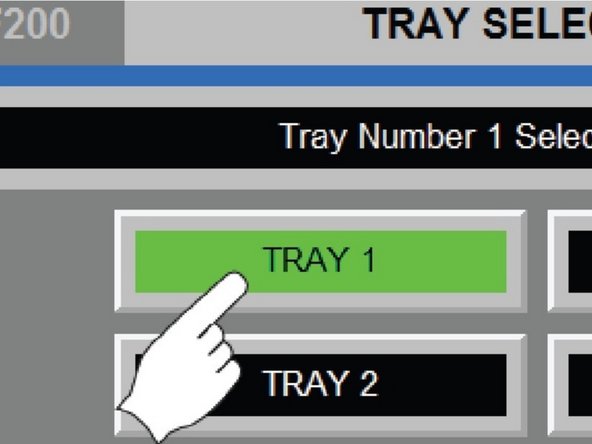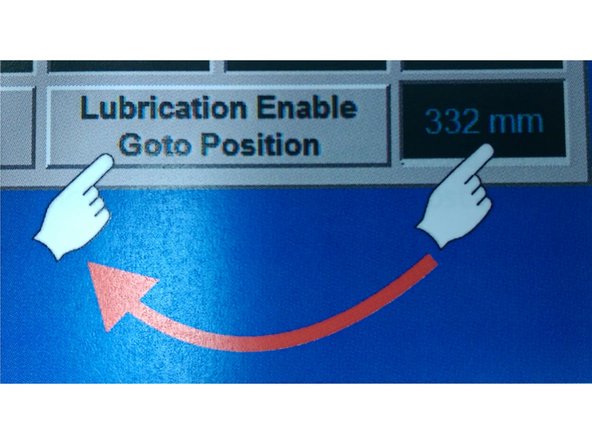Introduction
Introduction
A Bosch Electromechanical Cylinder (EMC) is used to drive the forming mandrel. It is recommended that the EMC is lubricated every 3 months.
All commercially available high-quality ball bearing lubricants may be used. Read the lubricant manufcaturer's specifications carefully. Never use greases with solid lubricant components (Examples: Graphite or MoS2).
Tools
No tools specified.
Parts
-
-
On the HMI, from the Main Control screen, touch Setup.
-
-
-
Touch Tray Setup. At the prompt enter the Engineer password.
-
The default user name is: Engineer.
-
The default password is: 9300.
-
-
-
On the Tray Selection screen, touch a Tray button. The Tray Setup screen opens.
-
Touch Mandrel Lubrication.
-
-
-
Enter the lubrication position for the EMC (332 mm).
-
Then touch Lubrication Enable Goto Position.
-
Press an E-STOP button. The EMC is ready to lubricate.
-
-
-
The EMC is designed for grease lubrication using a manual grease gun with extension tube and nozzle. Lubrication of the ball screw assembly is the only lubrication required and is accomplished via the lube port as shown.
-
After Lubricating the EMC:
-
Close all guard doors and pull out all E-STOP buttons.
-
On the HMI, return to the Main Control screen.
-
Press RESET twice to exit lubrication mode and return the mandrel to its home position.
-
The machine is ready to start operation.
-
Thank you for contacting us. For us to better assist you, please reach out to our technical support by phone at 1.888.565.3219 or 604.930.9300 or by email at Wexxar.Service@promachbuilt.com or Wexxar.Parts@promachbuilt.com along with your machine model and serial number. One of our tech support reps will be glad to answer any questions you may have.
Thank you for contacting us. For us to better assist you, please reach out to our technical support by phone at 1.888.565.3219 or 604.930.9300 or by email at Wexxar.Service@promachbuilt.com or Wexxar.Parts@promachbuilt.com along with your machine model and serial number. One of our tech support reps will be glad to answer any questions you may have.