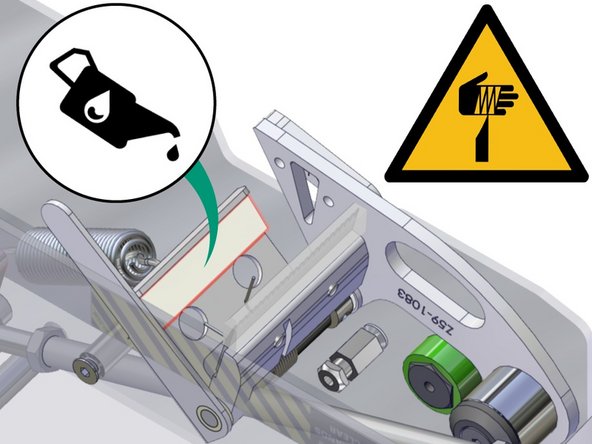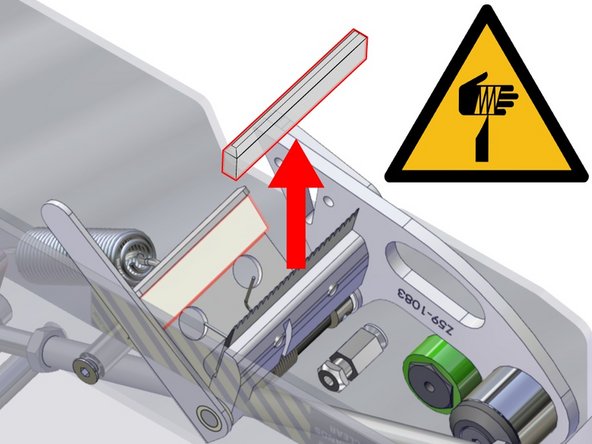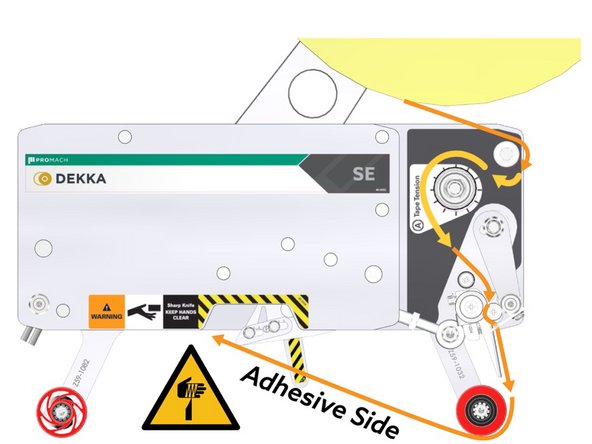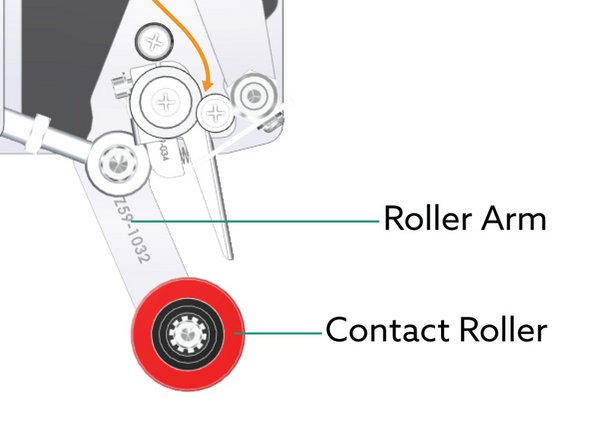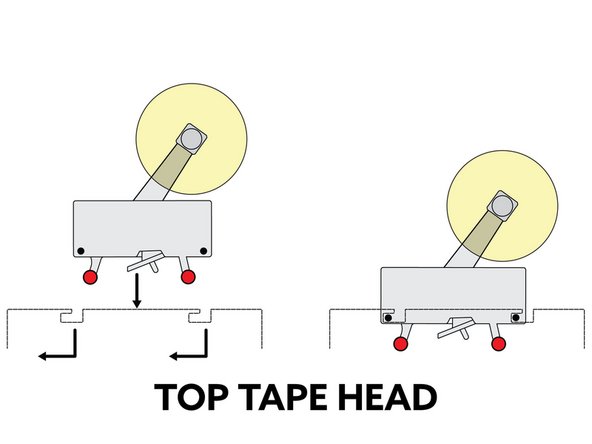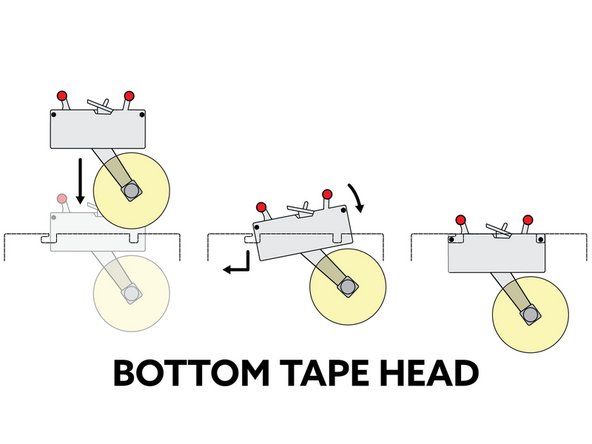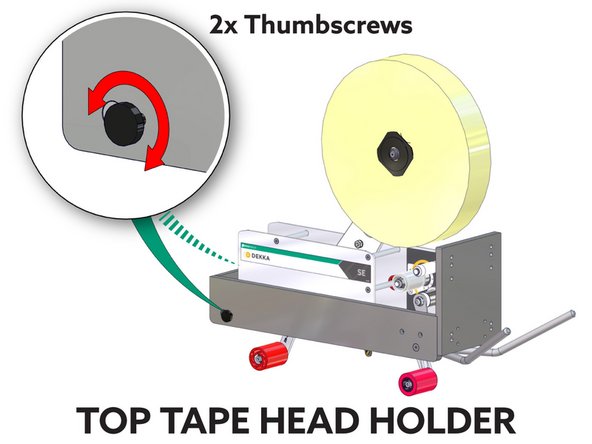Introduction
Get your new tape head sealing with these quick and easy steps.
Parts
-
-
Use a 5/32" wrench and 7/16" hex key to install the Tape Arm.
-
Position the Tape Arm at one of three angles:
-
Angle 1: Wexxar Erectors
-
Angle 2: 2000 Yard Tape Rolls
-
Angle 3: BEL Sealers
-
-
-
Slide on a new tape roll.
-
Ensure the roll is pushed fully onto the Tape Roll Hub.
-
-
-
WARNING! SHARP BLADE!
-
Add lubricating oil to the Blade Lubricating Pad every few days.
-
Lubricating oil will prevent build-up and extend the service life of the Blade.
-
-
-
WARNING! SHARP BLADE!
-
Carefully remove the plastic Blade Guard.
-
-
-
WARNING! SHARP BLADE!
-
NEVER use a blade to cut tape against the rollers.
-
Thread the tape by following the guiding arrows on the tape head, then thread the tape around the Contact Roller.
-
Cut the threaded tape by pulling it across the tape head blade.
-
The Roller Arm will move in as you pull the tape across the blade.
-
-
-
Mount the Top Tape Head
-
Lower the pins of your tape head into the four mounting slots of the top holder.
-
Push back on the tape head to slide it into the slots.
-
If the holder has two securing thumbscrews, ensure they are released before mounting and locked after mounting your tape head.
-
Mount the Bottom Tape Head
-
Lower the two rear pins of your tape head into the L-shaped slots of the bottom holder.
-
Gently pivot down your tape head into the remaining two slots.
-
Thank you for contacting us. For us to better assist you, please reach out to our technical support by phone at 1.888.565.3219 or 604.930.9300 or by email at Wexxar.Service@promachbuilt.com or Wexxar.Parts@promachbuilt.com along with your machine model and serial number. One of our tech support reps will be glad to answer any questions you may have.
Thank you for contacting us. For us to better assist you, please reach out to our technical support by phone at 1.888.565.3219 or 604.930.9300 or by email at Wexxar.Service@promachbuilt.com or Wexxar.Parts@promachbuilt.com along with your machine model and serial number. One of our tech support reps will be glad to answer any questions you may have.
Cancel: I did not complete this guide.
9 other people completed this guide.