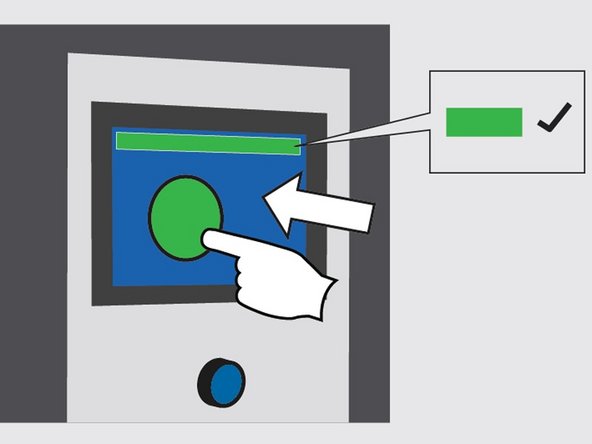Introduction
Applies to:
- WF-series
- BEL 290
- DEKKA 500
-
-
Before starting:
-
Load the magazine with the correct case size.
-
Push the first case into the caliper.
-
Load tape on the tape head -OR- load the hot melt tank and bring it to operating temperature (350 °F)
-
Close all guard doors.
-
Turn on the electrical power and the air. (Air pressure should be at 90 PSI.)
-
Release any E-STOPS that were pushed in.
-
On the HMI, navigate to the Main Control screen.
-
-
-
On the Control Panel, press Reset.
-
Look at the status bar on the HMI screen:
-
RED: There is a condition that you must clear before the former can start.
-
YELLOW: There is a warning condition present. This won't prevent the former from starting, but you should remedy the condition before proceeding.
-
GREEN: All clear. Ready to start.
-
-
-
On the Main Control screen, touch Start. The case former will continue to run until stopped or it encounters an error.
-
To stop the case former, on the Main Control screen, touch Stop -OR- press an E-STOP button.
-
Thank you for contacting us. For us to better assist you, please reach out to our technical support by phone at 1.888.565.3219 or 604.930.9300 or by email at Wexxar.Service@promachbuilt.com or Wexxar.Parts@promachbuilt.com along with your machine model and serial number. One of our tech support reps will be glad to answer any questions you may have.
Thank you for contacting us. For us to better assist you, please reach out to our technical support by phone at 1.888.565.3219 or 604.930.9300 or by email at Wexxar.Service@promachbuilt.com or Wexxar.Parts@promachbuilt.com along with your machine model and serial number. One of our tech support reps will be glad to answer any questions you may have.
Cancel: I did not complete this guide.
12 other people completed this guide.